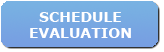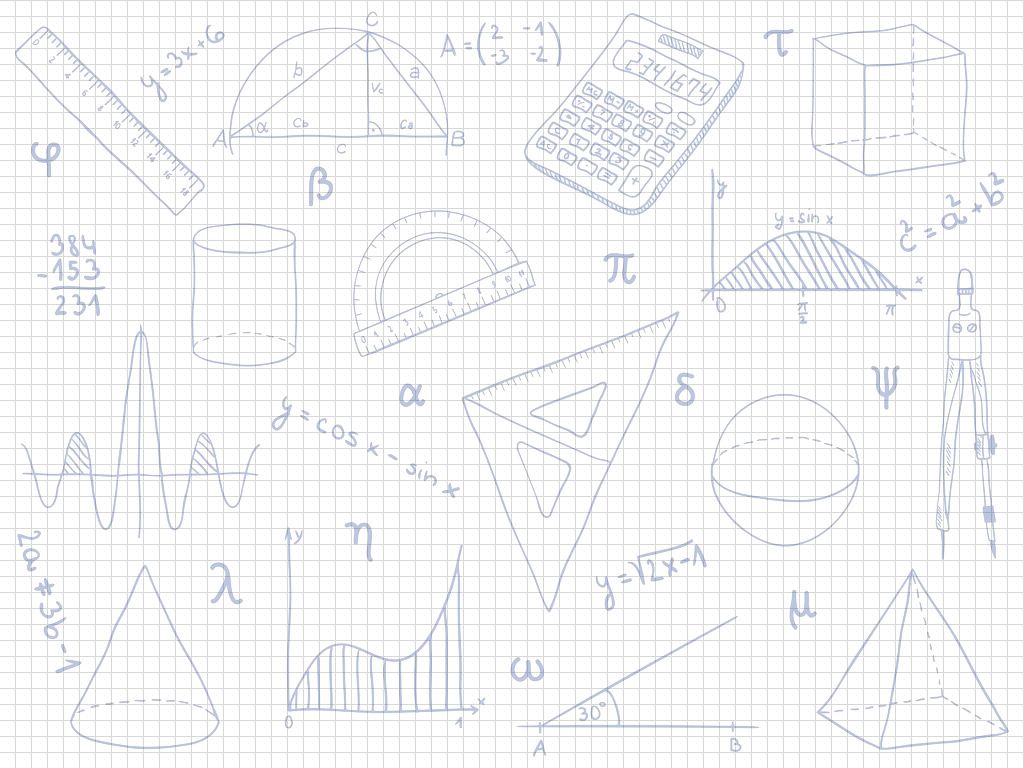During the class, students should watch, listen and actively participate in the class. Students will be expected to respond to questions, complete the teacher’s assignments, and discuss their answers! We ask students to take the online classes as seriously as they do in the studio.
Technical requirements:
- Good and stable internet connection.
- A computer, no tablet or phone is allowed.
- A web camera. The camera and sound should be on during the whole class.
- A headset is recommended, but not required.
- Please have Zoom installed on your computer.
- We recommend that our youngest students have a large monitor (17” or more) to work on. This will help them see the teacher’s materials better.
Workspace – please make sure that your child is working at a table, in a quiet room. Children must use computers and no phones or iPads allowed. Students will need a several sharpened pencils, an eraser, a clear ruler, along with the packet and the word problems booklet (for grades 3–8). Please make sure to have some scrap paper and Studio materials upon request from the teacher.
Please make sure that your child always has a camera and sound ON.
Homework– please make sure that the previous week’s homework is uploaded to the Google Classroom or sent to the teacher at least a day before class. Please make sure to write legibly and scan the homework as one document, this will greatly help us.
Packets – please print the packet before the class, but ask your child not to complete it just yet. We’ll work on the packet together in class.
Parent’s involvement. End of the last school year taught us, through the feedback we received from parents, that online classes are difficult for many students. With that, your children might need more of your help throughout the week than when their classes were in person.
Conduct during online classes:
- Limit noise in the room. Microphones pick up all conversations and noises in the room. If there is a lot of background noise, the teacher may need to mute a student. (Students cannot mute themselves.)
- Use of cell phones – the student should not be using a cell phone during the class.
- Responsible and mature use of webcam – making silly faces is a great way to relax, but it can be very distracting during the class.
- No eating during class. Please make sure to finish your meal before the beginning of class. Longer classes will have a break in the middle.
- Use real names. it’s very easy to change one’s zoom name to something funny or inappropriate. We are asking all of my students to use their actual names.
- Focus on math. Students sometimes like to use the chat option to discuss things unrelated to the class. We’ll provide some hang out time, so students can catch up, but we want to make sure to focus on math during most of the class.
- Virtual backgrounds. These are super fun, but really distracting during the class. Let’s reserve them for breaks!
- No browsing – please try to make sure that you child is not browsing the internet during class.
We reserve the right to record classes and use them for training purposes only or as makeup for students who have missed the class.
We reserve the right to remove students from classes if homework and tests are not submitted on time. As well as if there is any behavior that disrupts the class. You will receive three warnings prior to this happening.